







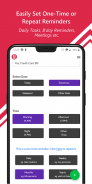


Sorted AI – Reminders, Notifications & Docs App

Mô tả của Sorted AI – Reminders, Notifications & Docs App
Sorted AI is an all-in-one Productivity App that helps users be more Focused, Organized & Productive.
Sorted AI – all-in-one Productivity App - helps you to – organize notifications, take notes, set up reminders & automatically organize personal documents like insurance, invoice, personal id etc.
Sorted AI is the ultimate Productivity Android app to –
1. Get auto reminders from documents like renewals, bill payments, car servicing etc.
2. Get access to notifications history and block unwanted notifications
3. Set up reminders and take notes at one place to avoid confusion and use 2 apps for them.
4. Automatically organize all your personal documents such as education docs, employment docs, utility bills, insurances etc.
5. Search & Find seamlessly through all your screenshots, documents, reminders, notes & notifications.
It is the best personal assistant app to take care of your administrative tasks, make your lives hassle free and help you save time and money.
Sorted AI takes care of the following for your personal docs -
1. Categorize documents automatically as invoice, insurance, personal id, education documents etc.
2. Extract renewal, expiry or payment date from the document and set up automatic reminders for you.
3. These automatically categorized documents can be shared on one touch via Text & Email
4. Make all the documents searchable. Just put in the information you are looking for and Sorted App will search & find the exact document for you.
Ways to upload documents to Sorted AI –
1. Forward the email/document to mydoc@sortedai.com
2. Upload a pdf or scanned image using Sorted AI Scanner(Upload function)
3. Automatic scan of your mobile device every week and at the time of app download.
Sorted AI has combined reminders & notes as RemiNotes -
With Sorted AI, you do not need to use two different apps to take notes and set reminders. If you do not put a date it is saved as a note while with a date it is set as a RemiNote – Reminder + Note.
Set reminders easily in one click with easy selection option of date as today, tomorrow, weekend or custom date. Set & search for easy reminders in less than 5 clicks.
How to use Reminotes?
1. Take notes and set a date to get a reminder to follow up on those notes at a business meeting, call or presentation.
2. Simple yet crucial reminders such as wife’s birthday, parents anniversary, parent’s birthday etc.
3. Regular reminders – flat rent payment, maintenance payment,
With Sorted App you can search & find your personal information seamlessly. Sorted Search lets you search in your –
1. Documents
2. Screenshots
3. Reminders
4. Notes
5. Notifications
Search & find in all of the above easily with Sorted Search. Just put in the text you want to search and the app will show you all the possible documents, screenshots, reminders, notes & notifications that contain that particular text.
Integrations
1. Share documents via Whatsapp & Email
2. Upload document by Forwarding an Email
3. Share your entire account via Email
4. Documents are automatically picked & organized from your photo gallery & file manager
Permissions Notice
Camera Access – This permission is required to click and upload pictures of documents
Files Access – This permission is required to identify documents from your phone, automatically organize them and securely store for your use.
Notifications Access – To set up automatic reminders for you, block notifications, activate ZEN Mode and make you more productive, though the app would function even without this access
Social Media
https://twitter.com/sorted_ai
https://www.instagram.com/sortedai/
https://www.facebook.com/sortedai/
https://www.linkedin.com/in/sorted-ai
Email – hello@sortedai.com
Sorted AI is a Free & Fast mobile productivity app for managing personal administrative tasks and documents.
AI được sắp xếp là một Ứng dụng năng suất tất cả trong một giúp người dùng tập trung hơn, có tổ chức và năng suất hơn.
Sắp xếp AI - Ứng dụng năng suất tất cả trong một - giúp bạn - sắp xếp thông báo, ghi chú, thiết lập lời nhắc và tự động sắp xếp các tài liệu cá nhân như bảo hiểm, hóa đơn, id cá nhân, v.v
Sắp xếp AI là ứng dụng Android Năng suất tối ưu để -
1. Nhận lời nhắc tự động từ các tài liệu như gia hạn, thanh toán hóa đơn, dịch vụ xe hơi, v.v.
2. Truy cập vào lịch sử thông báo và chặn thông báo không mong muốn
3. Thiết lập lời nhắc và ghi chú tại một nơi để tránh nhầm lẫn và sử dụng 2 ứng dụng cho chúng.
4. Tự động sắp xếp tất cả các tài liệu cá nhân của bạn như tài liệu giáo dục, tài liệu việc làm, hóa đơn tiện ích, bảo hiểm, v.v.
5. Tìm kiếm & Tìm kiếm liền mạch thông qua tất cả các ảnh chụp màn hình, tài liệu, lời nhắc, ghi chú và thông báo của bạn.
Đây là ứng dụng trợ lý cá nhân tốt nhất để đảm nhiệm các công việc hành chính của bạn, giúp cuộc sống của bạn không gặp rắc rối và giúp bạn tiết kiệm thời gian và tiền bạc.
AI được sắp xếp sẽ chăm sóc những điều sau cho tài liệu cá nhân của bạn -
1. Phân loại tài liệu tự động như hóa đơn, bảo hiểm, id cá nhân, tài liệu giáo dục, v.v.
2. Trích xuất gia hạn, hết hạn hoặc ngày thanh toán từ tài liệu và thiết lập lời nhắc tự động cho bạn.
3. Những tài liệu được phân loại tự động này có thể được chia sẻ trên một chạm thông qua Văn bản & Email
4. Làm cho tất cả các tài liệu có thể tìm kiếm. Chỉ cần nhập thông tin bạn đang tìm kiếm và Ứng dụng được sắp xếp sẽ tìm kiếm & tìm tài liệu chính xác cho bạn.
Các cách tải tài liệu lên AI được sắp xếp -
1. Chuyển tiếp email / tài liệu tới mydoc@sortai.com
2. Tải lên pdf hoặc hình ảnh được quét bằng Trình quét AI được sắp xếp (Chức năng tải lên)
3. Tự động quét thiết bị di động của bạn mỗi tuần và tại thời điểm tải xuống ứng dụng.
AI được sắp xếp đã kết hợp các lời nhắc và ghi chú dưới dạng RemiNote -
Với Sắp xếp AI, bạn không cần sử dụng hai ứng dụng khác nhau để ghi chú và đặt lời nhắc. Nếu bạn không đặt ngày, nó sẽ được lưu dưới dạng ghi chú trong khi với ngày đó được đặt là RemiNote - Nhắc nhở + Ghi chú.
Đặt lời nhắc dễ dàng trong một cú nhấp chuột với tùy chọn dễ dàng chọn ngày như hôm nay, ngày mai, cuối tuần hoặc ngày tùy chỉnh. Đặt và tìm kiếm lời nhắc dễ dàng trong ít hơn 5 lần nhấp.
Cách sử dụng Reminote?
1. Ghi chú và đặt ngày để nhận được lời nhắc theo dõi những ghi chú đó tại cuộc họp kinh doanh, cuộc gọi hoặc thuyết trình.
2. Những lời nhắc đơn giản nhưng rất quan trọng như sinh nhật vợ, sinh nhật cha mẹ, sinh nhật cha mẹ v.v.
3. Nhắc nhở thường xuyên - thanh toán tiền thuê căn hộ, thanh toán bảo trì,
Với Ứng dụng được sắp xếp, bạn có thể tìm kiếm & tìm thông tin cá nhân của mình một cách liền mạch. Tìm kiếm được sắp xếp cho phép bạn tìm kiếm trong -
1. Tài liệu
2. Ảnh chụp màn hình
3. Nhắc nhở
4. Ghi chú
5. Thông báo
Tìm kiếm và tìm thấy trong tất cả các mục trên một cách dễ dàng với Tìm kiếm được sắp xếp. Chỉ cần đặt văn bản bạn muốn tìm kiếm và ứng dụng sẽ hiển thị cho bạn tất cả các tài liệu, ảnh chụp màn hình, lời nhắc, ghi chú và thông báo có chứa văn bản cụ thể đó.
Tích hợp
1. Chia sẻ tài liệu qua Whatsapp & Email
2. Tải lên tài liệu bằng cách chuyển tiếp email
3. Chia sẻ toàn bộ tài khoản của bạn qua Email
4. Tài liệu được tự động chọn và sắp xếp từ thư viện ảnh & trình quản lý tệp của bạn
Thông báo quyền
Truy cập máy ảnh - Quyền này được yêu cầu để nhấp và tải lên hình ảnh của tài liệu
Truy cập tệp - Quyền này được yêu cầu để xác định tài liệu từ điện thoại của bạn, tự động sắp xếp chúng và lưu trữ an toàn cho bạn sử dụng.
Truy cập thông báo - Để thiết lập lời nhắc tự động cho bạn, chặn thông báo, kích hoạt Chế độ ZEN và giúp bạn làm việc hiệu quả hơn, mặc dù ứng dụng sẽ hoạt động ngay cả khi không có quyền truy cập này
Phương tiện truyền thông xã hội
https://twitter.com/sort_ai
https://www.instagram.com/sorteai/
https://www.facebook.com/sorteai/
https://www.linkedin.com/in/sort-ai
Email - hello@sorteai.com
Sắp xếp AI là một ứng dụng năng suất di động miễn phí & nhanh để quản lý các tác vụ và tài liệu quản trị cá nhân.





















